Developer Guide
- Setting up, getting started
- Design
- Implementation
- Documentation, logging, testing, configuration, dev-ops
- Appendix: Requirements
- Appendix: Instructions for manual testing
- Effort
Setting up, getting started
Refer to the guide Setting up and getting started.
Design
Architecture
How the architecture components interact with each other
UI component
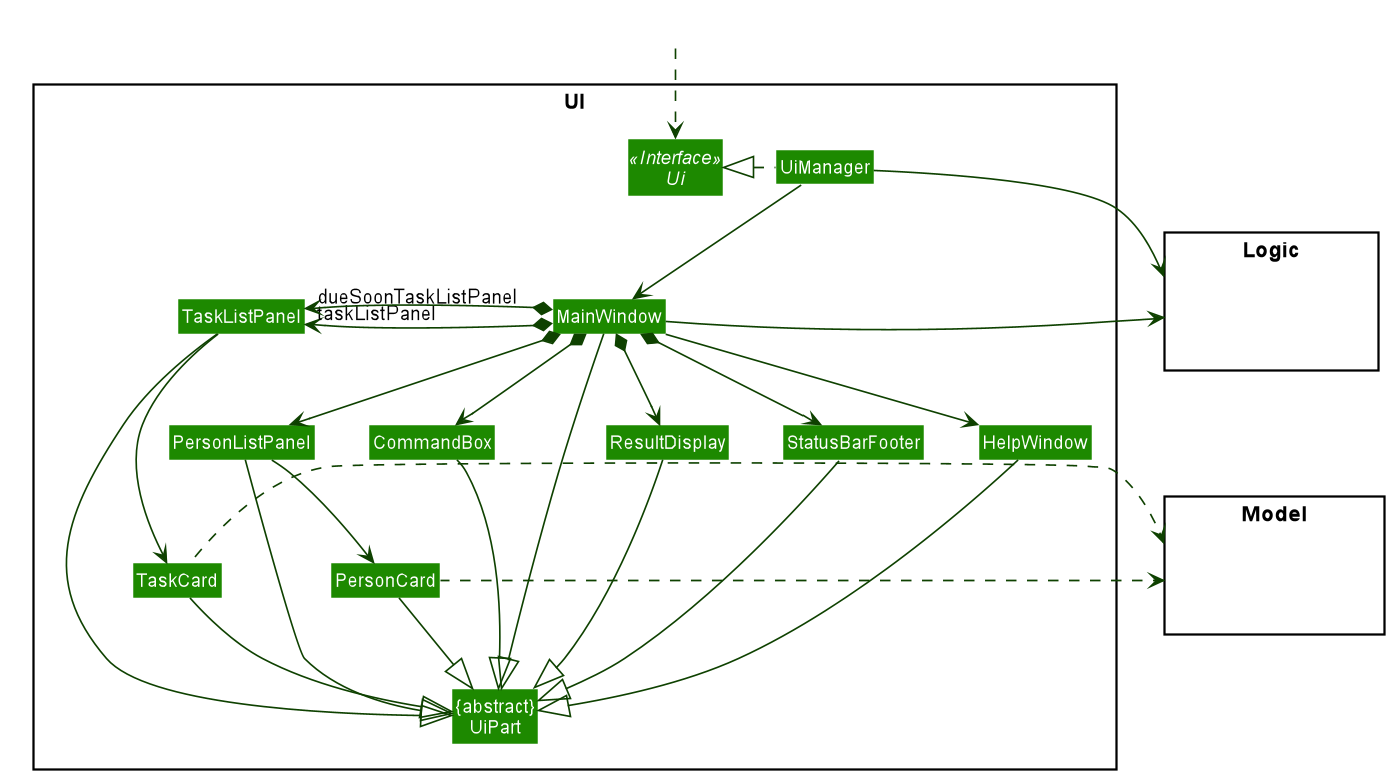 The UI consists of a
The UI consists of a MainWindow that is made up of parts e.g.CommandBox, ResultDisplay, PersonListPanel, TaskListPanel, StatusBarFooter etc. All these, including the MainWindow, inherit from the abstract UiPart class.
The UI component uses JavaFx UI framework. The layout of these UI parts are defined in matching .fxml files that are in the src/main/resources/view folder.
For example, the layout of the MainWindow
is specified in MainWindow.fxml
The UI component,
- Executes user commands using the
Logiccomponent. - Listens for changes to
Modeldata so that the UI can be updated with the modified data.
API :
Ui.java
Logic component
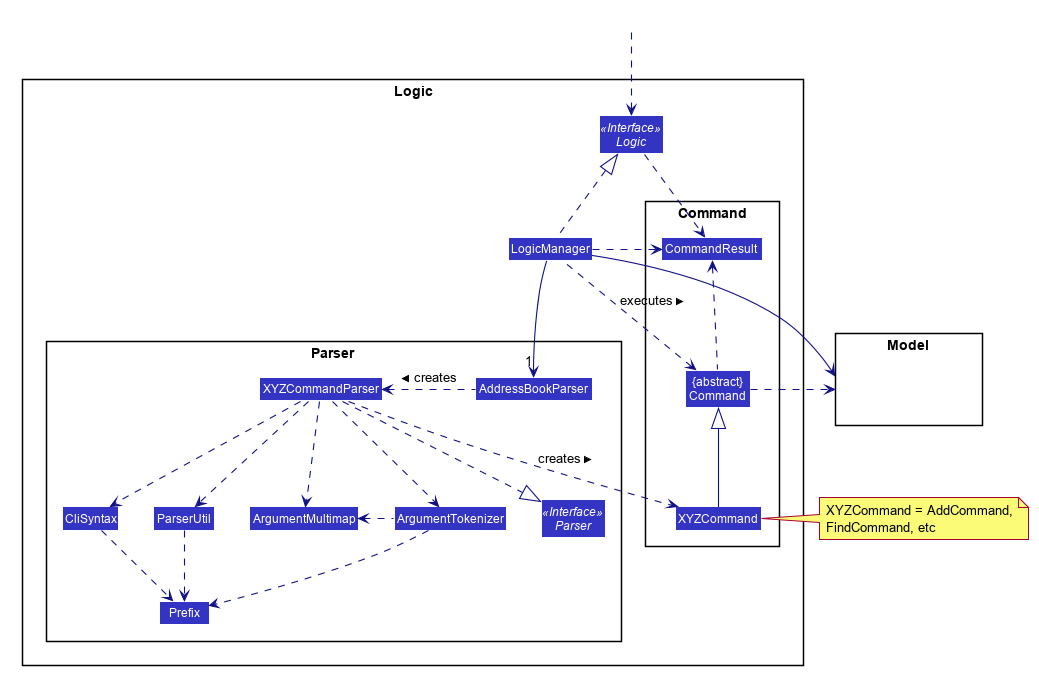
API :
Logic.java
-
Logicuses theAddressBookParserclass to parse the user command. - This results in a
Commandobject which is executed by theLogicManager. - The command execution can affect the
Model(e.g. adding a person). - The result of the command execution is encapsulated as a
CommandResultobject which is passed back to theUi. - In addition, the
CommandResultobject can also instruct theUito perform certain actions, such as displaying help to the user.
Given below is the Sequence Diagram for interactions within the Logic component for the execute("delete contact 1") API call.
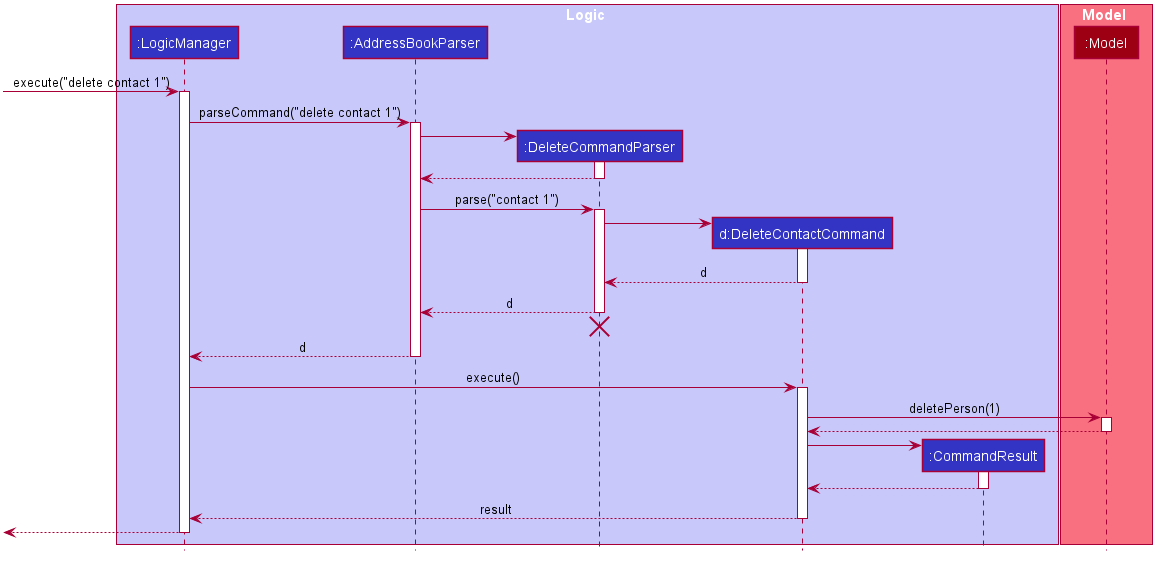
Given below is the Sequence Diagram for interactions within the Logic component for the execute("edit event i/1 ...") API call.
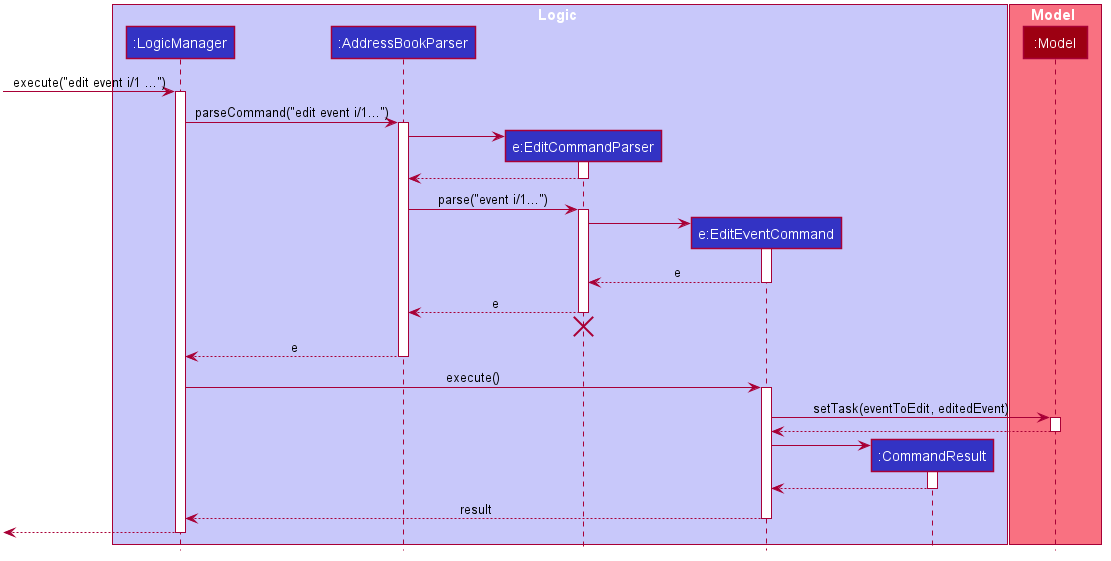
DeleteCommandParser should end at the destroy marker (X) but due to a limitation of PlantUML, the lifeline reaches the end of diagram.
Model component
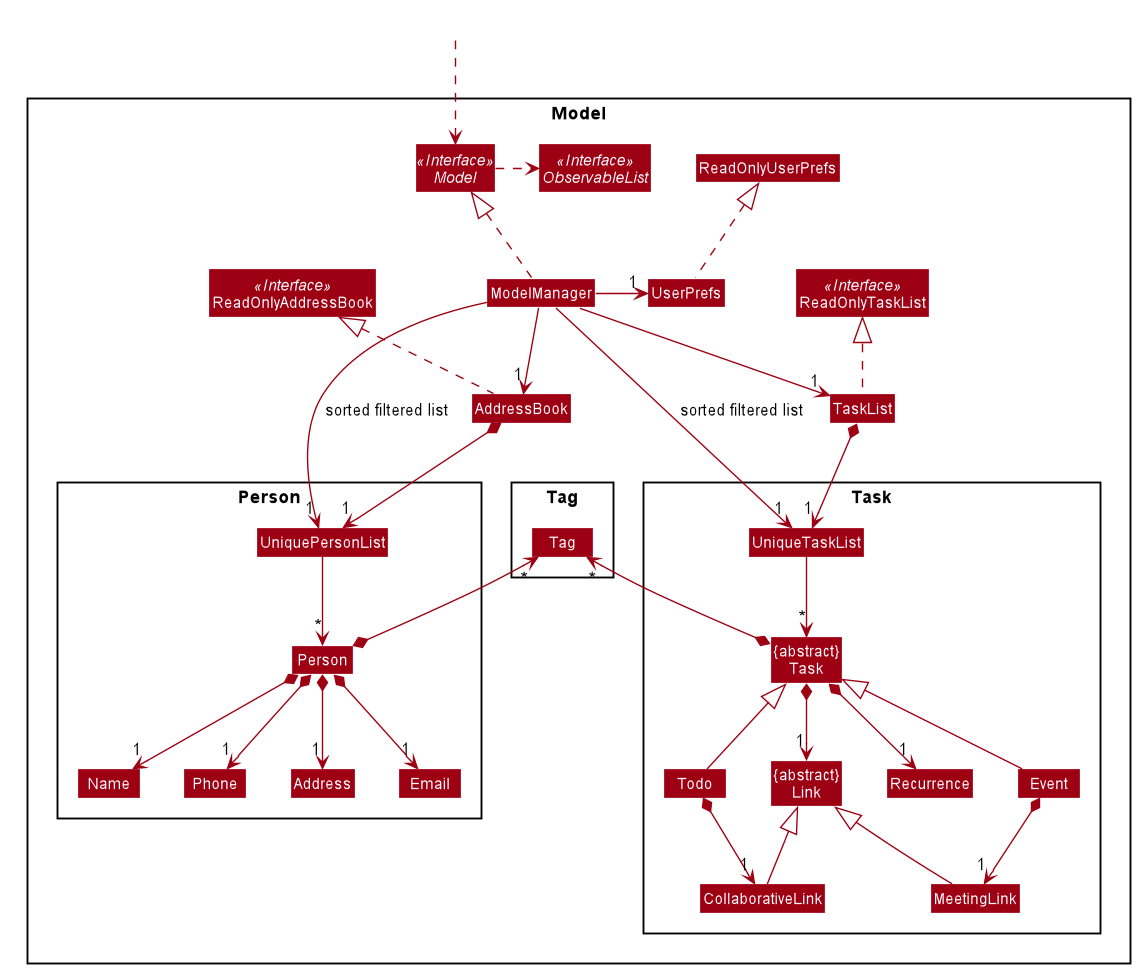 API :
API : Model.java
The Model,
- stores a UserPref object that represents the user’s preferences.
- stores the address book and TaskList data.
- exposes an unmodifiable ObservableList
and an unmodifiable ObservableList . Both of these lists can be ‘observed’ i.e. the UI can be bound to these lists so that the UI automatically updates when the data in their respective lists change. - does not depend on any of the other three components.
![]() Note: An alternative (arguably, a more OOP) model is given below. It has a
Note: An alternative (arguably, a more OOP) model is given below. It has a Tag list in the AddressBook and TaskList , which both Person and Task references. This allows AddressBook amd TaskList to only require one Tag object per unique Tag, instead of each Person and Task needing their own Tag object.
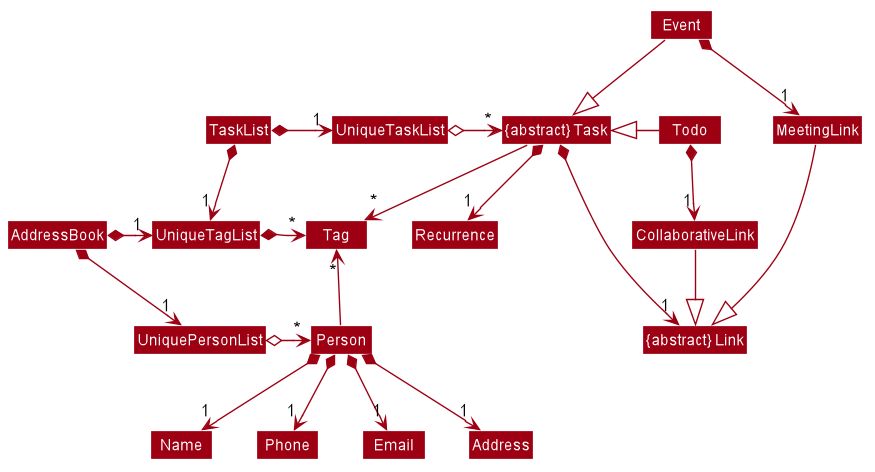
Storage component
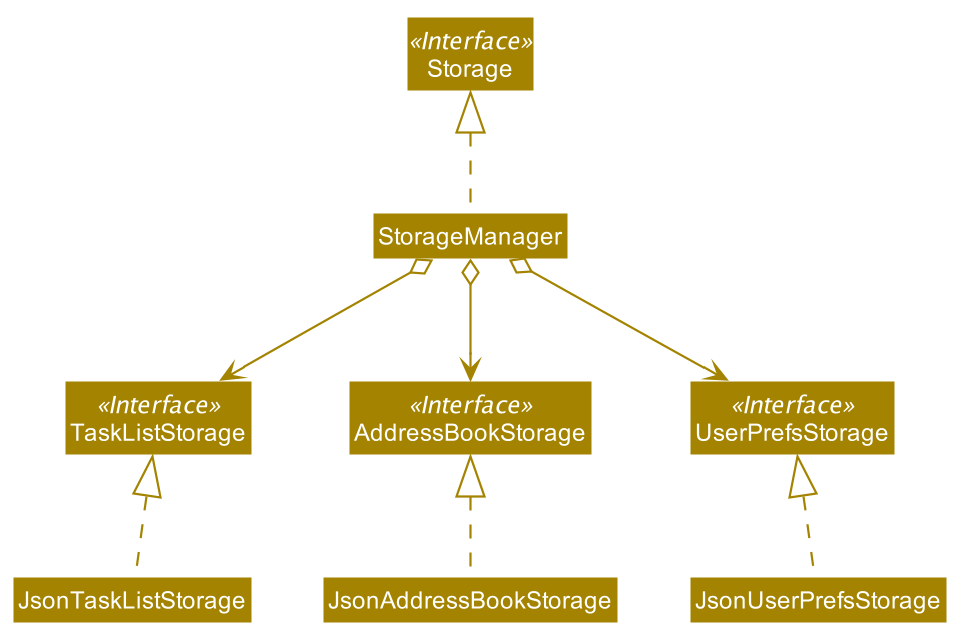
The UserPrefsStorage and TaskListStorage and AddressBookStorage defines the API for reading and saving the Model from and to the computer’s memory.
-
UserPrefsStoragekeeps track ofUserPrefs -
TaskListStoragekeeps track ofTaskitems in theModel -
AddressBookStoragekeeps track ofPersonitems in theModelStorage is responsible for keeping theUserPrefs,TaskandPersonin JSON file format.
The following class diagram shows how TaskListStorage makes use of OOP to handle additional data such as Tags and Recurrence, as well as to differentiate between Task and Event.
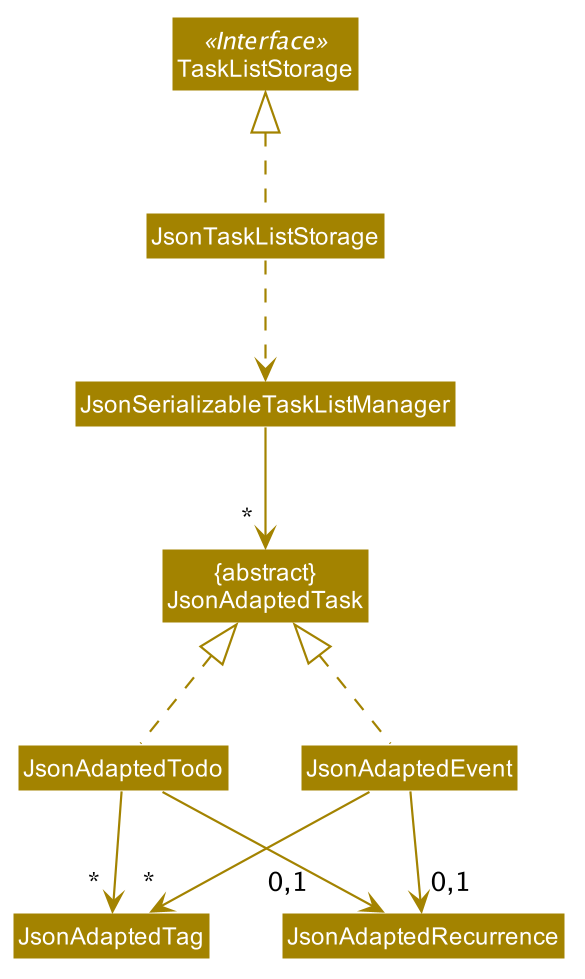
The AddressBookStorage class is much simpler and only makes use of JsonAdaptedTag, while UserPrefsStorage is even simpler and doesn’t require it.
These 2 sequence diagrams show a high level view of reading and saving the Task from the LogicManager.
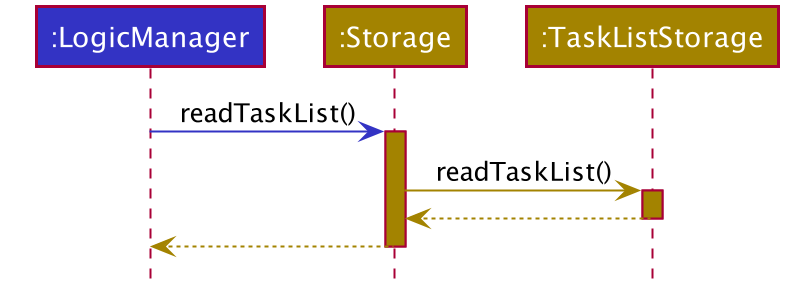
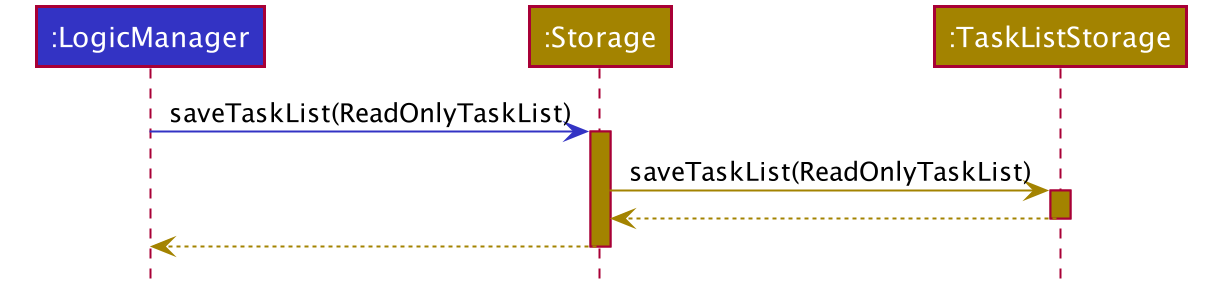
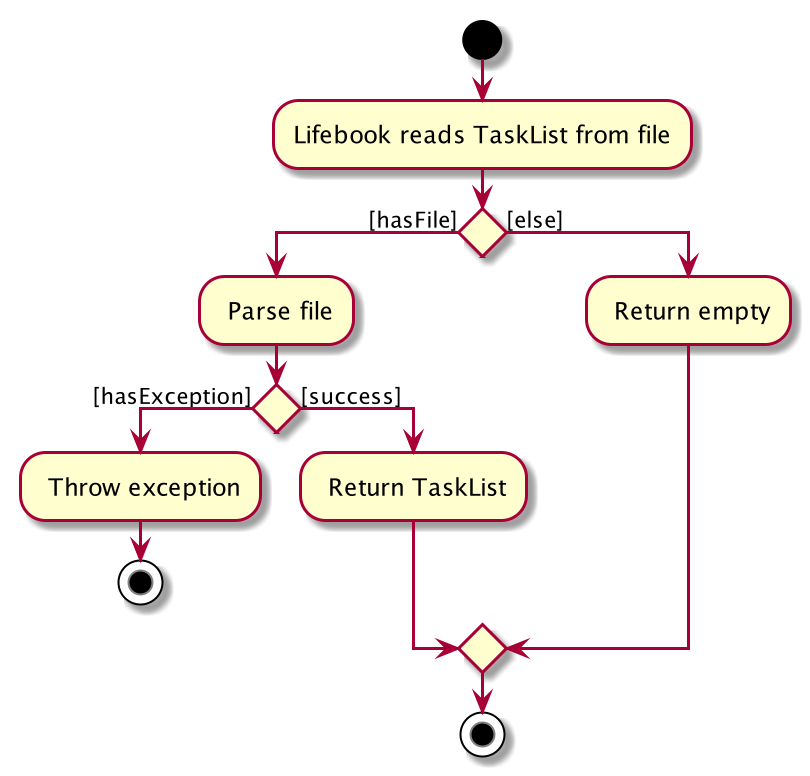
The activity diagram gives a slightly deeper view of how reading Task is done.
If the file parsing has issues, an exception will be thrown.
API : Storage.java
Common classes
Implementation
This section describes some noteworthy details on how certain features are implemented.
Add tasks (todo and event) feature
Parser:
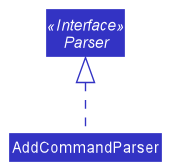
-
AddCommandParserimplementsParser<AddCommand> - It parses the user input to determine if the user intends to add a
todo,event, orperson. - It parses the input after the prefixes required to create the intended
todo,event, orperson. - If the user input has all all required prefixes and matches the required syntax and format, it creates the new intended Task or
personand passes it to its respective AddCommand constructor.
Command:
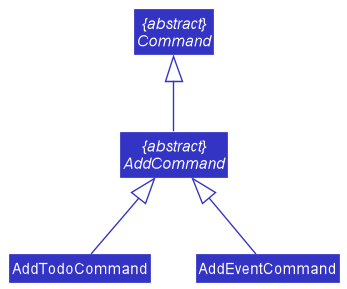
- The abstract class
AddCommandextendsCommand. - The concrete classes
AddTodoCommandandAddEventCommandextendsAddCommand. - The command will be executed by the Model, which will update the FilteredTaskList based on the added task.
- If it is successful, it will return a CommandResult with a successful message to the UI.
The following sequence diagrams displays a Todo being added to the TaskList after inputting the following command: add todo desc/Complete homework date/12-12-2020 time/2359. Adding an Event follows a similar sequence.
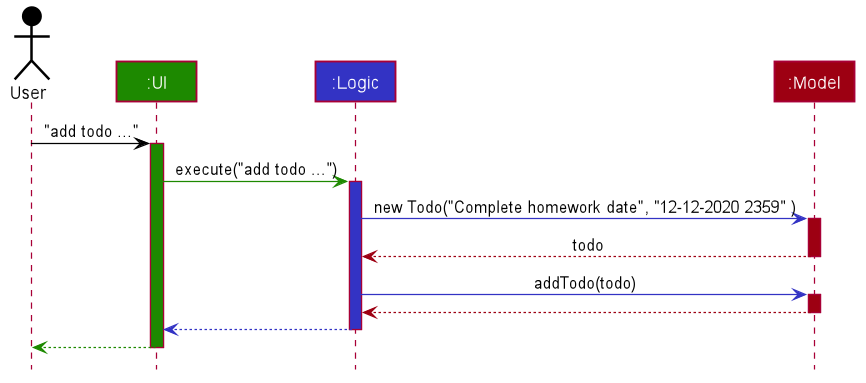 The following sequence diagram exhibits the behavior of logic.
The following sequence diagram exhibits the behavior of logic.
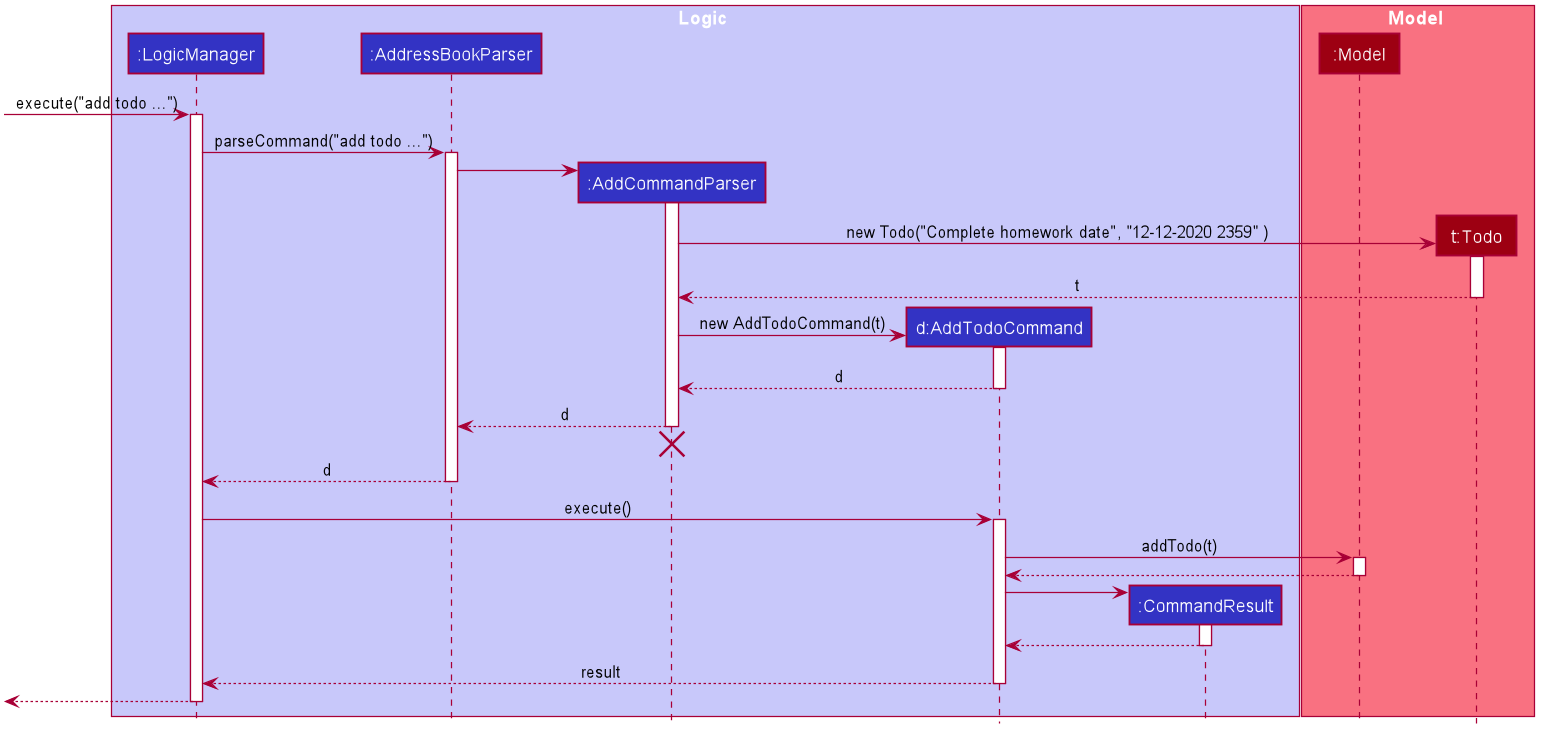 The following activity diagram shows what happens when the user enters an add task command:
The following activity diagram shows what happens when the user enters an add task command:
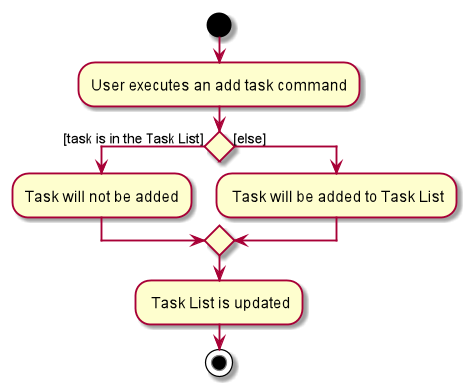
Design consideration
How command works:
- An alternative approach would be to have a single
AddTaskCommandwhich extendsAddCommand. TheAddCommandParsercould pass eithertodooreventto this class’ constructor. - This could reduce the replication of code, since both
AddTodoCommandandAddEventCommandare almost identical. - However, by having two distinct commands, different and more specific success or error messages can be produced by the execution of respective commands.
Edit tasks (todo and event) feature
Parser:
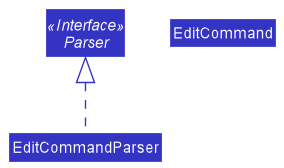
-
EditCommandParserimplementsParser<EditCommand> - It parses the user input to determine if the user intends to add a
todoorevent. - It parses the input after the prefixes required to create the intended
todoorevent. - If the user input has all all required prefixes and matches the required syntax and format, it edits the new intended
TodoorEventand passes it to its respective EditCommand constructor.
Command:
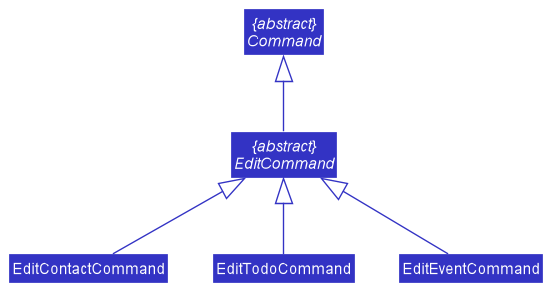
- The abstract class
EditCommandextendsCommand. - The concrete classes
EditEventCommand,EditTodoCommand, andEditContactCommandextendsEditCommand. - The command will be executed by the Model, which will update the FilteredTaskList based on the edited task.
- If it is successful, it will return a CommandResult with a successful message to the UI.
The following sequence diagrams displays an Event being edited to the TaskList. Editing a Todo follows a similar sequence.
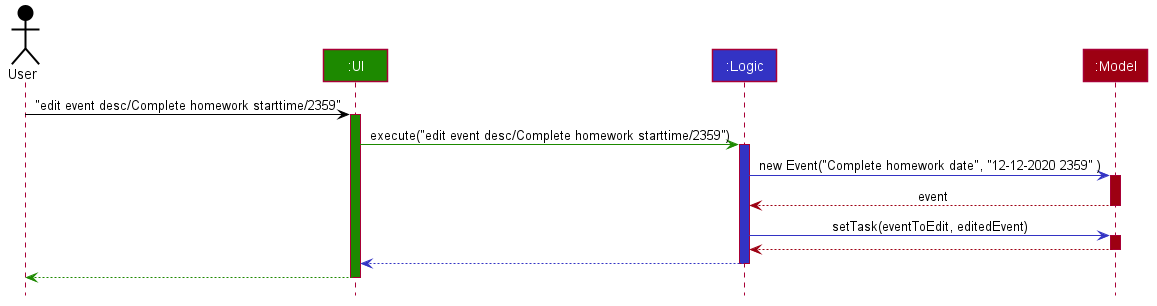
The following sequence diagram exhibits the behavior of logic.
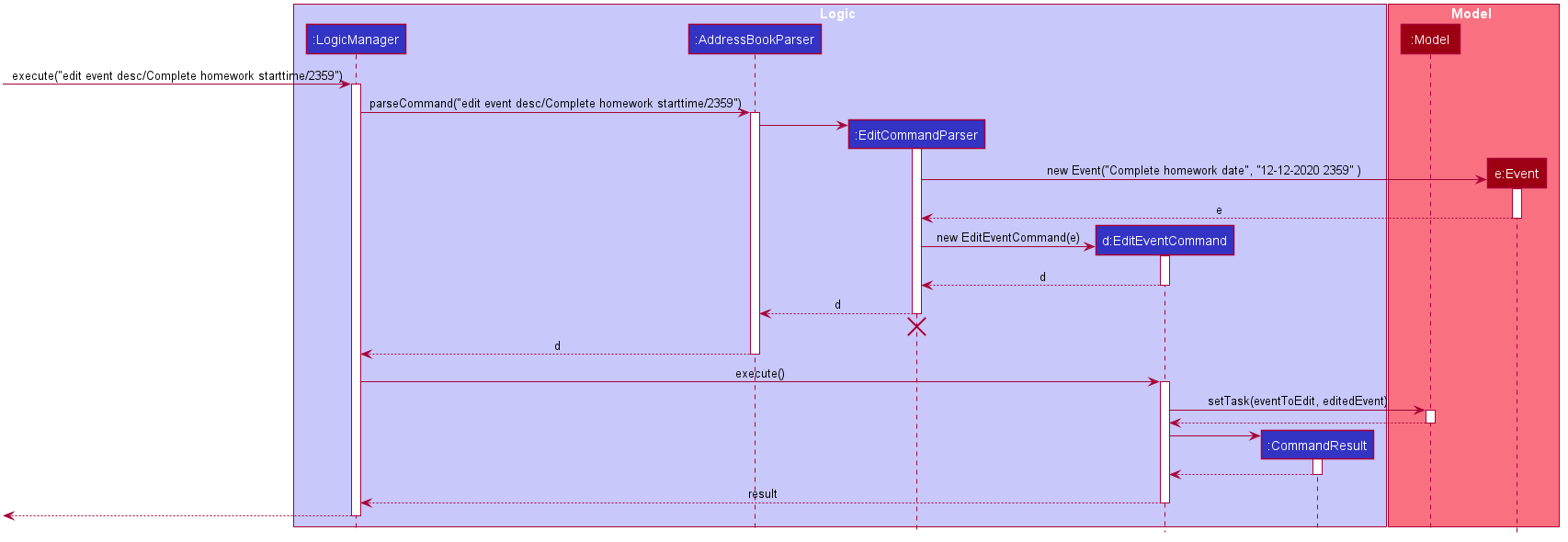
The following activity diagram shows what happens when the user enters an edit task command:
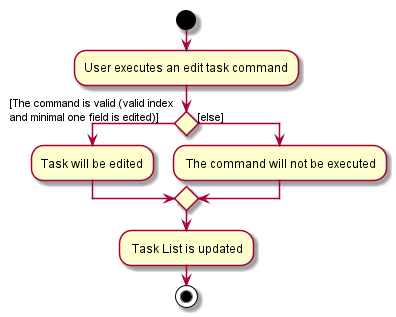
Design consideration
How command works:
- An alternative approach would be to have a single
EditTaskCommandwhich extendsEditCommand. TheEditCommandParsercould pass eithertodooreventto this class’ constructor. - This could reduce the replication of code, since both
AddEventCommandandAddTodoCommandare almost identical. - However, by having two distinct commands, different and more specific success or error messages can be produced by the execution of respective commands.
Filter tasks (dueAt and dueBefore) feature
Parser:
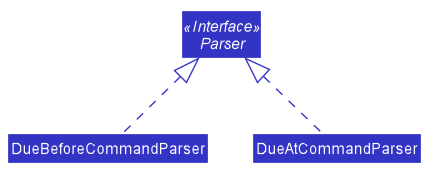
-
DueBeforeCommandParserimplementsParser<DueBeforeCommand>- It checks for the phrase
itemsDueBeforeand parses the input after the prefixes: datedate/and timetime/. - If the input are in the correct date and time format, a new DueBeforePredicate object is created and passed to a new DueBeforeCommand constructor.
- It checks for the phrase
-
DueAtCommandParserimplementsParser<DueAtCommand>- It checks for the phrase
itemsDueAtand parses the content after the prefixes: datedate/and timetime/. - If the input are in the correct date and time format, a new DueAtPredicate object is created and passed to a new DueAtCommand constructor.
- It checks for the phrase
Predicate:
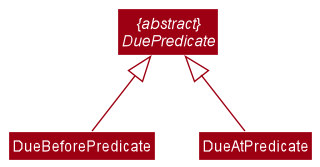
The way dueAt and dueBefore works is very similar, the difference only being the dueBefore and dueAt predicate.
DueBeforePredicate and DueAtPredicate extends DuePredicate.
-
DueBeforePredicatecompares the LocalDateTime input and every task’s LocalDateTime, and returns true if the task’s LocalDateTime is before the input’s LocalDateTime. -
DueAtPredicatecompares the LocalDateTime input and every task’s LocalDateTime, and returns true if the task’s LocalDateTime equals the input’s LocalDateTime.
Command:
The class diagram
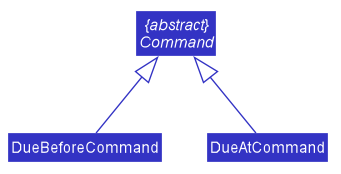
-
DueBeforeCommandandDueAtCommandextendsCommand. - The command will be executed with the
Model, which will update theFilteredTaskListbased on theDueAtPredicate/DueBeforePredicate - If it is successful, it will return a
CommandResultwith a successful message to the UI.
The following sequence diagram shows how the dueAt filtering works:
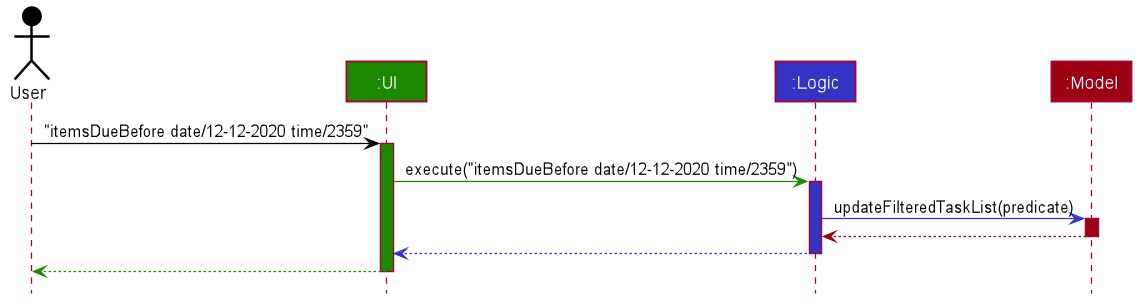
The following activity diagram shows what happens when the user enters the filter command:
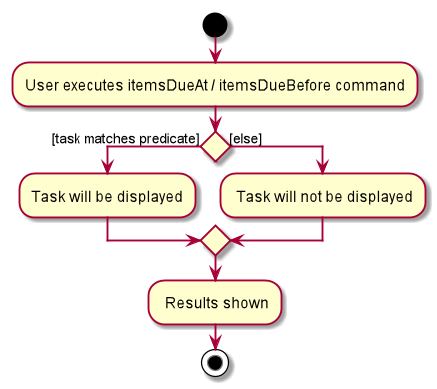
Design consideration:
Aspect: How dueAt and dueBefore executes
After implementing the task operations, there is FilteredTaskList which we can utilise to filter tasks.
By using the same function, we can prevent duplication of code.
Furthermore, we have adhered a similar design to the task’s operations (Using of Command, Parser classes) to maintain code consistency.
Add link to tasks (link meeting and link doc) feature
Parser:

-
LinkCommandParserimplementsParser<LinkCommand>- It checks for the phrase
link meetingfor LinkMeetingCommand and parses the input after the prefixes: descdesc/, urlurl/, indexi/, datedate/DD-MM-YYYY, and timetime/HHmm. - It checks for the phrase
link docfor LinkCollaborativeCommand and parses the input after the prefixes: descdesc/, urlurl/, and indexi/. - If the inputs are all in the correct format, a new Link object is created and added to an existing task.
- It checks for the phrase
Command:
The class diagram
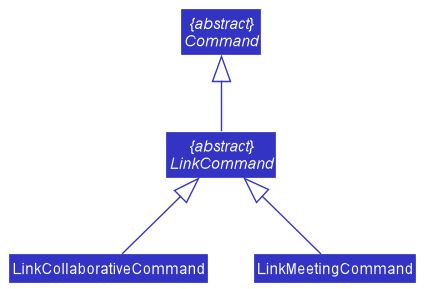
The following sequence diagram shows how the LinkCommand works:
-
LinkCollaborativeCommandandLinkMeetingCommandextendsCommand. - The command will be parsed by
AddressBookParserand further parsed byLinkCommandParser. - The
LinkCommandParserwill determine whether the command is aLinkMeetingCommandor aLinkCollaborativeCommand. - After returning the suitable Link Command, the command will be executed, calling the
setTask()method ofModel, which will update theTaskList. - After updating the task, the
LogicManagerwill callsaveLifeBook()method ofStorageclass to store the update. - If all are successful,
LinkCommandwill return aCommandResultwith a successful message to the UI.
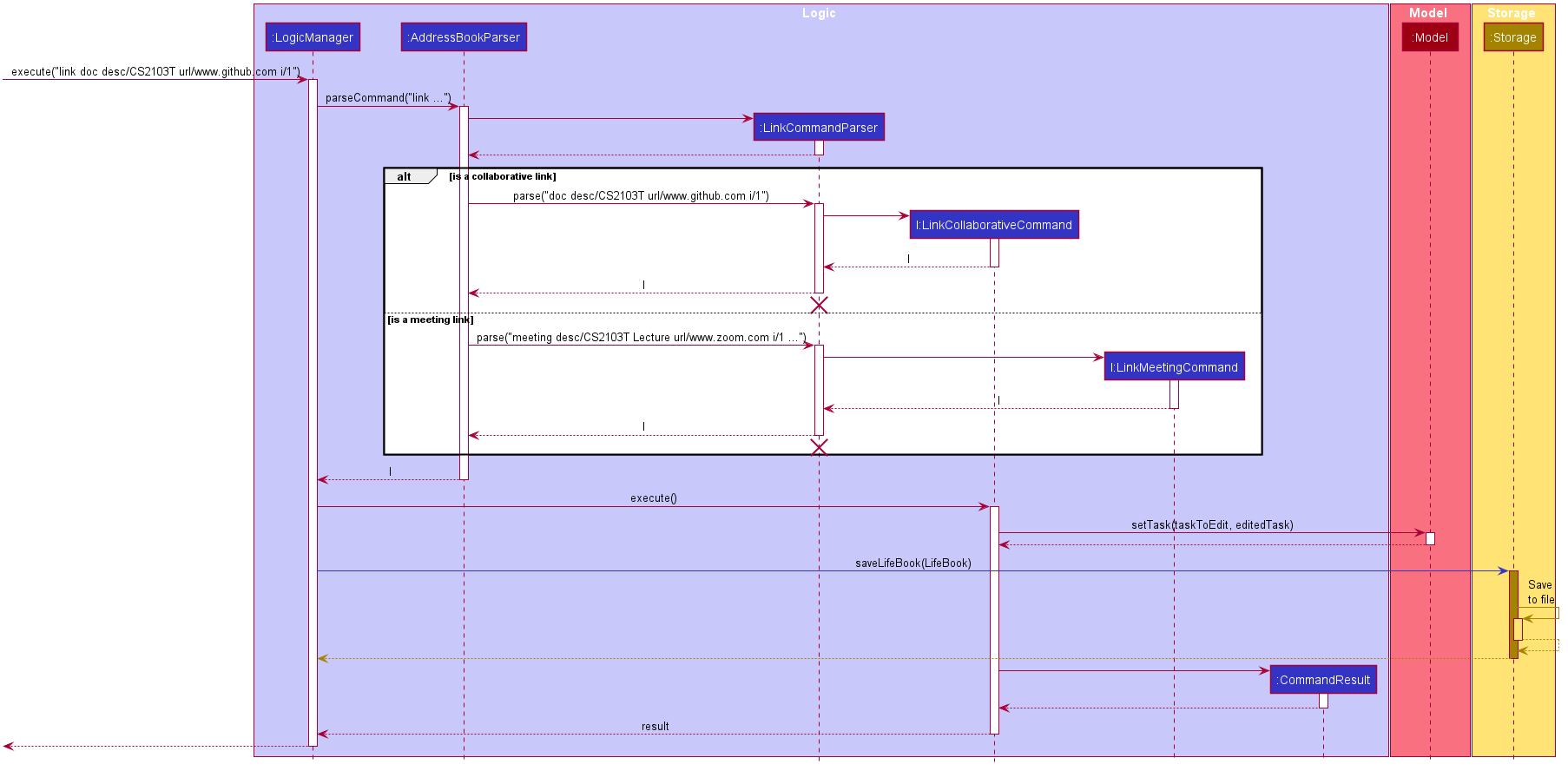
The following activity diagram shows what happens when the user enters the link command:
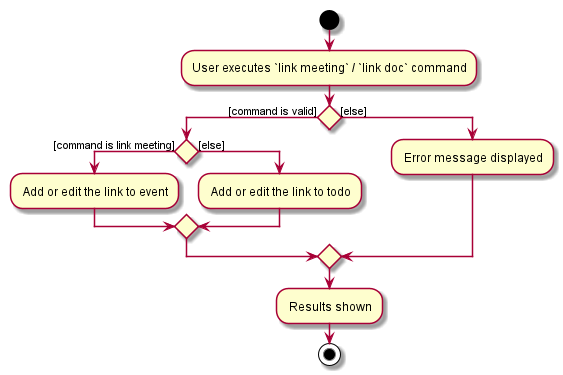
Find (find contact, find todo, and find event) feature
Parser:
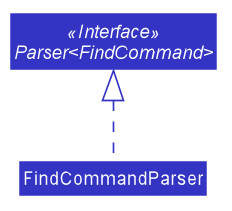
-
FindCommandParserimplementsParser<FindCommand>- It checks for the phrase
find contactfor FindContactCommand and parses the input after the prefixes:n/andt/. - It checks for the phrase
find eventfor FindEventCommand and parses the input after the prefixes:desc/andt/. - It checks for the phrase
find todofor FindTodoCommand and parses the input after the prefixes:desc/andt/. - If the input is correct, a new Predicate object is created and passed to a new FindCommand constructor.
- It checks for the phrase
Predicate:
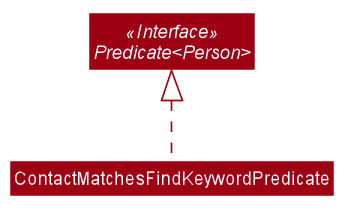
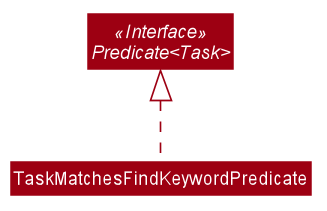
The way these predicate works is very similar, where the ContactMatchesFindKeywordPredicate handles the Person object
and the TaskMatchesFindKeywordPredicate handles the Task object.
ContactMatchesFindKeywordPredicate implements Predicate<Person>.
TaskMatchesFindKeywordPredicate implements Predicate<Task>.
-
ContactMatchesFindKeywordPredicatereturns true if the person’s name contains one of the name keyword given AND one of the tag matches the given tag keyword. -
TaskMatchesFindKeywordPredicatereturns true if the task’s(event or todo) description contains one of the description keyword given AND one of the tag matches the given tag keyword. - When only name or description prefix and keyword are given, the predicates return true if the person’s name or task’s description contain one of the keyword given.
- When only tag prefix and keyword are given, the predicates return true if one of the person’s or task’s tag(s) matches the keyword given.
Command:
The class diagram
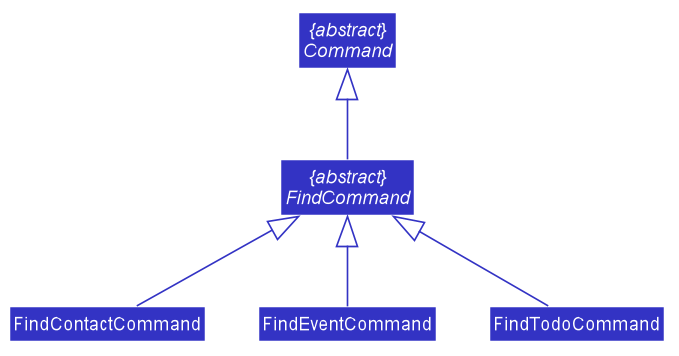
The sequence diagram:
-
FindContactCommand,FindEventCommandandFindTodoCommandextendsFindCommand. - The command will be parsed by
AddressBookParserand further parsed byFindCommandParser. - The
FindCommandParserwill determine whether the command is aFindContactCommand,FindEventCommandor aFindTodoCommand. - After returning the suitable FindCommand, the command will be executed,
calling the
updateFiltertedPersonList()method ofModeland update theAddressBookif it is aFindContactCommand, or theupdateFiltertedTaskList()method ofModeland update theTaskListif it is aFindEventCommandorFindTodoCommand. - After updating the model, the
LogicManagerwill call the storage to save the file. - If all are successful,
FindCommandwill return aCommandResultwith a successful message to the UI.
The following sequence diagram shows how the FindContactCommand works.
The sequence diagrams for FindEventCommand and FindTodoCommand are very similar to the diagram below
with minor differences in the type of FindCommand returned and function called to update the model.
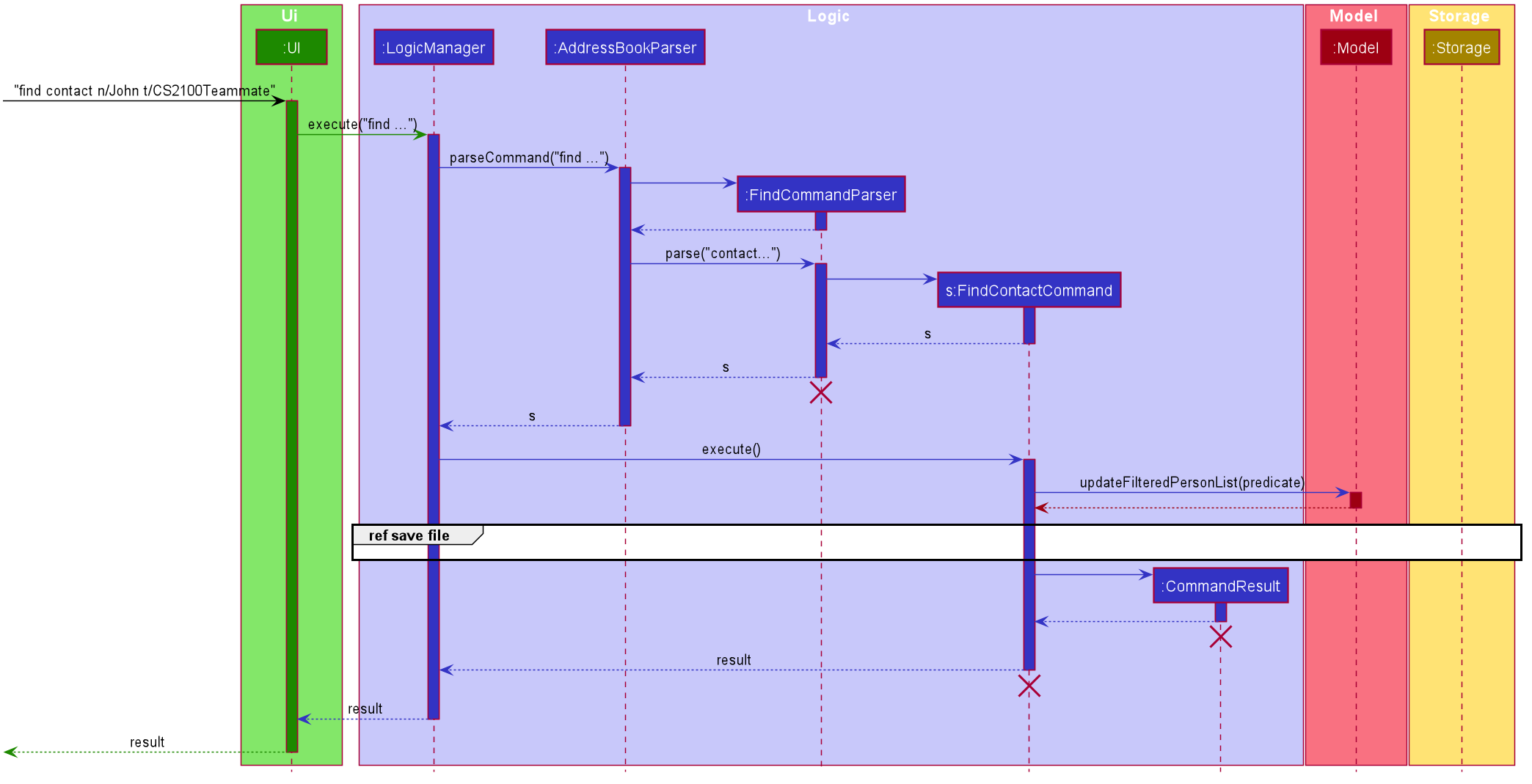
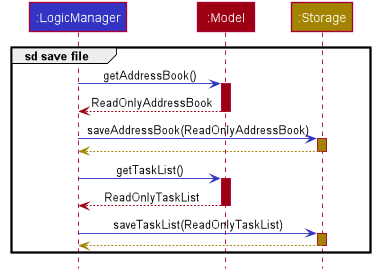
The following activity diagram shows what happens when the user enters the find contact command:
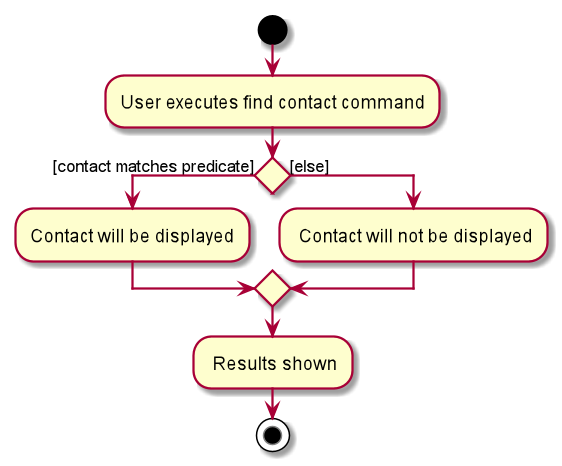
The activity diagram when user enters the find event or find todo command is similar to the diagram above.
Common Tag feature contactTaskTag
Parser:
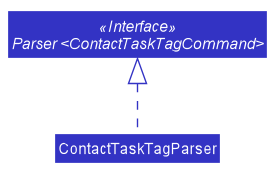
-
ContactTaskTagParserimplementsParser<ContactTaskTagCommand>
Upon calling contactTaskTagParser, the static classes from contactTaskTagCommand: editEditPersonTags and EditTaskTags will be invoked.
If the person and task index are valid, and there is at least 1 tag given, it returns a new ContactTaskTagCommand.
Command:
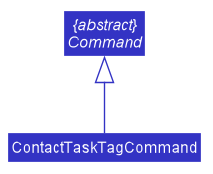
-
ContactTaskTagCommandextendsCommand.
When the ContactTaskTagCommand is being executed, it will retrieve the respective Person and Task, and update the Tag field for both
with the common tag(s) input.
Then, it will update the FilteredPersonList and FilteredTaskList to reflect the new changes for the Person and Task in the GUI.
The following sequence diagram shows how the contactTaskTag works:
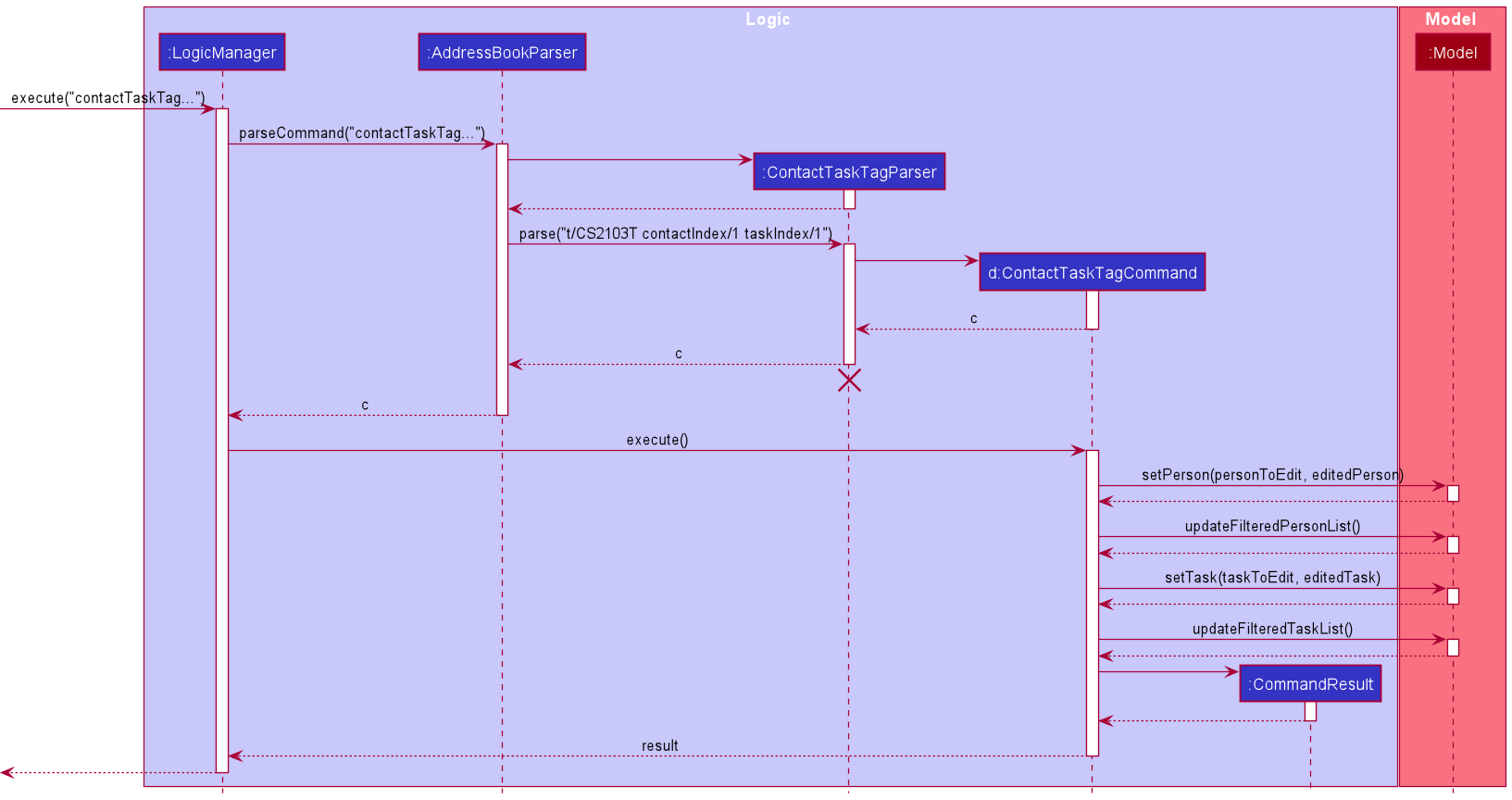
Full command : “contactTaskTag t/CS2103T contactIndex/1 taskIndex/1” (Due to space constraints in the sequence diagram)
Note: The details to of the Storage model is being omitted, as it is the same procedure as adding a new contact/task.
Here is an activity diagram which shows the possible scenerios when the user inputs the command:
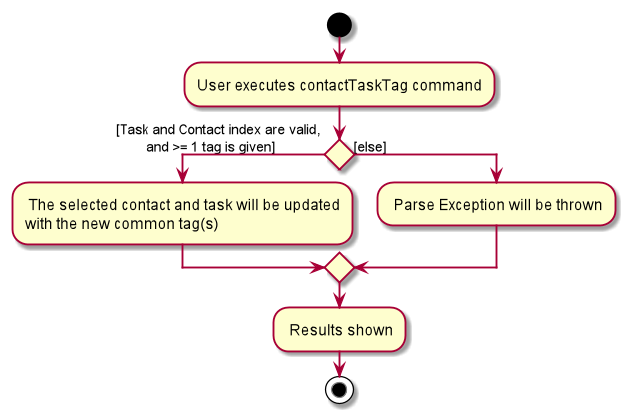
Design consideration:
Making use of the Tag class is useful in this case, as this will prevent duplication of code, and reduce the chance of bugs.
Documentation, logging, testing, configuration, dev-ops
Appendix: Requirements
Product scope
Target user profile:
- has a need to manage a significant number of contacts
- prefer desktop apps over other types
- can type fast
- prefers typing to mouse interactions
- is reasonably comfortable using CLI apps
Value proposition:
- Students can keep track of tasks from all modules they take efficiently.
- Manage contacts faster than a typical mouse/GUI driven app.
- Increase school productivity.
- An all in one app that makes student’s life easier.
User stories
Priorities: High (must have) - * * *, Medium (nice to have) - * *, Low (unlikely to have) - *
| Priority | As a … | I want to … | So that I can… |
|---|---|---|---|
* * * |
new user | see usage instructions | refer to instructions when I forget how to use the App |
* * * |
user | add a new person | |
* * * |
forgetful student | add todos and events | remember to complete important tasks for projects and attend important events |
* * * |
user | delete a person | remove entries that I no longer need |
* * * |
user | edit a task | easily change wrong or outdated information |
* * * |
forgetful student | remove todos and events | remove tasks that I no longer need |
* * * |
user | find a person by name or tag | locate details of persons without having to go through the entire list |
* * * |
user | find todos by description or tag | locate details of todos without having to go through the entire list |
* * * |
user | find events by description or tag | locate details of events without having to go through the entire list |
* * * |
student | mark todos and events as done | remember the tasks or assignments that I have completed |
* * |
disorganised student | add and remove collaborative links (Google Drive, and many more) to a todo | find the collaborative link for the project easily |
* * |
disorganised student | add, remove, and view zoom links for meetings to an event | remember my Zoom Links |
* * |
forgetful/disorganised student | search what tasks/meetings are due soon or by a specific date/time (filter) | remember to finish before the deadline |
* * |
forgetful/disorganised student | see what tasks are due soon | finish up the most urgent tasks first |
* * |
disorganised student | sort contacts alphabetically | have a more organised contact list to locate contact details more easily |
* * |
disorganised student | sort tasks according to order of imminence | have a more organised task list to select tasks that are most imminent |
* * |
disorganised student | filter the task list to display all tasks, todos, or events | have a complete or more focused view of my Task List |
* |
user with many contacts in the Lifebook | sort persons by name | locate a person easily |
* |
student with weekly lectures and tutorials | add recurring tasks | save time by not adding the same task every week, which is time-consuming |
* |
student | have a common tag for my contact and task | easily find the person I am working with in a project |
Use cases
(For all use cases below, the System is the Lifebook and the Actor is the user, unless specified otherwise)
ContactList use cases
Use case: UC1 Delete a person
MSS
- User requests to list persons
- Lifebook shows a list of persons
- User requests to delete a specific person in the list
-
Lifebook deletes the person
Use case ends.
Extensions
-
2a. The list is empty.
Use case ends.
-
3a. The given index is invalid.
-
3a1. Lifebook shows an error message.
Use case resumes at step 2.
-
Use case: UC2 Adjust sorting of tasks
- User requests to apply/remove sorting on a displayed lists of contacts.
-
Lifebook acknowledges by adjusting the sorting on the displayed list of contacts according to the option selected by the user.
Use case ends.
Extensions
- 2a. The displayed list of contacts is empty.
-
2a1. Lifebook removes all filtering from the list and returns a list sorted according to the option selected by the user.
Use case ends.
-
- 2b. The list of contacts is empty (i.e no items were added to the list to be sorted).
-
2b1. Lifebook displays an error message to prompt the user to add contacts to the list.
Use case ends.
-
TaskList use cases
Use case: UC3 Add a Task to the TaskList
MSS
- User requests to add a Task and its details (i.e. description, dates, and times) to the TaskList.
-
Lifebook acknowledges the request by adding the To Do to the To Do list.
Use case ends.
Extensions
-
1a. User inputs the dates or times of the Task in the incorrect format.
- 1a1. Lifebook shows an error message
Use case restarts at step 1.
-
1b. User chooses to input the task as a recurring one
- 1b1. Lifebook will add the task as a recurring one instead.
Use case: UC4 Perform an action (delete or mark as done) on a Task from the Tasklist
MSS
- User requests for list of all Tasks.
- Lifebook shows the requested list of Tasks.
- User requests to perform an action on a specific Task from the list
-
Lifebook performs action on the Task.
Use case ends.
Extensions
-
2a. The list is empty.
Use case ends.
-
3a. The given index is invalid.
-
3a1. Lifebook shows an error message.
Use case resumes at step 2.
-
-
3b. The given action does not exist.
- 3b1. Lifebook shows an error message.
Use case resumes at step 2.
-
3c. The user marks a recurring task as done.
- 3c1. Lifebook will automatically add a new task with the same details, with a new deadline given by the recurrence.
Use case: UC5 Find contacts by name and/or tag
MSS
- User requests to list persons
- Lifebook shows a list of persons
- User requests to find all persons by name and/or tag
-
Lifebook displays all the persons who match the searched keywords
Use case ends.
Extensions
-
2a. The list is empty.
Use case ends.
-
3a. Both the given name and tag is empty.
-
3a1. Lifebook shows an error message.
Use case resumes at step 2.
-
-
3b. The given name or tag is invalid.
-
3b1. Lifebook shows an error message.
Use case resumes at step 2.
-
Use case: UC6 Find todos by description and/or tag
MSS
- User requests to list todos
- Lifebook shows a list of todos
- User requests to find all todos by description and/or tag
-
Lifebook displays all the todos that match the searched keywords
Use case ends.
Extensions
-
2a. The list is empty.
Use case ends.
-
3a. Both the given description and tag is empty.
-
3a1. Lifebook shows an error message.
Use case resumes at step 2.
-
-
3b. The given description or tag is invalid.
-
3b1. Lifebook shows an error message.
Use case resumes at step 2.
-
Use case: UC7 Find events by description and/or tag
MSS
- User requests to list events
- Lifebook shows a list of events
- User requests to find all events by description and/or tag
- Lifebook displays all the events that match the searched keywords
Use case ends.
Extensions
- 2a. The list is empty.
Use case ends.
-
3a. Both the given description and tag is empty.
-
3a1. Lifebook shows an error message.
Use case resumes at step 2.
-
-
3b. The given description or tag is invalid.
-
3b1. Lifebook shows an error message.
Use case resumes at step 2.
-
Use case: UC8 Filter items due on a specific date/time
MSS
- User requests to filter items due by/before a specified date/time
-
Lifebook shows a list of items that fulfil the requirement.
Use case ends.
Extensions
-
1a. The given index is invalid.
-
1a1. Lifebook shows an error message.
Use case restarts at step 1.
-
-
1b. The given date/time format is invalid.
-
1b1. Lifebook shows an error message.
Use case restarts at step 1.
-
-
2a. The list is empty.
Use case ends.
Use case: UC9 Adjust sorting of tasks
- User requests to apply/remove sorting on a displayed lists of tasks.
-
LifeBook acknowledges by adjusting the sorting on the displayed list of tasks according to the option selected by the user.
Use case ends.
Extensions
- 2a. The displayed list of tasks is empty.
-
2a1. Lifebook removes all filtering from the list and returns a list sorted according to the option selected by the user.
Use case ends.
-
- 2b. The list of tasks is empty (i.e no items were added to the list to be sorted).
-
2b1. Lifebook displays an error message to prompt the user to add tasks to the list.
Use case ends.
-
Use case: UC10 Add or remove a collaborative link
MSS
- User requests a task to be given a link (GitHub Repo, Google Drive, etc).
- Lifebook acknowledges the request by showing the requested task.
- User requests to bind the link with the task.
-
Lifebook performs action on the task.
Use case ends.
Extensions
-
1a. The given index is invalid.
-
1a1. Lifebook shows an error message.
Use case restarts at step 1.
-
-
2a. The list is empty.
-
3a. The task already has a link.
-
3a1. Lifebook requests permission to override the existing link.
Use case ends.
-
Use case: UC11 Store and retrieve a meeting link
MSS
- User requests a task to be given a meeting link (Teams, Zoom, etc).
- Lifebook acknowledges the request by attaching a link to the task.
- User later requests to view meeting links associated with the task.
-
Lifebook shows the links associated with the task.
Use case ends.
Extensions
-
1a. The given index is invalid.
-
1a1. Lifebook shows an error message.
Use case restarts at step 1.
-
-
2a. The list is empty.
-
3a. The task already has a link.
-
3a1. Lifebook requests permission to override the existing link.
Use case ends.
-
Use case: UC12 Add + search a common tag to a contact and task
MSS
- User requests to add tag(s) to a particular contact and task.
- Lifebook acknowledges the request by attaching the tag(s) to the respective contact and task.
- User then requests to search for the tag in the contact list.
- Lifebook shows the contact that is associated with the tag.
- User also requests to search for the tag in the TaskList.
-
Lifebook shows the task that is associated with the task.
Use case ends.
Extensions
-
1a. The given person/task index is invalid.
-
1a1. Lifebook shows an error message.
Use case restarts at step 1.
-
Use case: UC13 Edit a task
MSS
- User requests to edit some fields of a task(s).
- Lifebook acknowledges the request by replacing the field(s) to the respective information.
- User then requests to search for the tag in the contact list.
- Lifebook shows the contact that is associated with the tag.
- User also requests to search for the tag in the TaskList.
-
Lifebook shows the task that is associated with the task.
Use case ends.
Extensions
-
1a. The given person/task index is invalid.
-
1a1. Lifebook shows an error message.
Use case restarts at step 1.
-
-
2a. The list is empty.
-
3a. The user does not give any additional field to be edited.
-
3a1. Lifebook shows an error message.
Use case restarts at step 1.
-
Non-Functional Requirements
- Should work on any mainstream OS as long as it has Java
11or above installed. - Should be able to hold up to 1000 persons without a noticeable sluggishness in performance for typical usage.
- Should be able to hold up to 1000 tasks without a noticeable sluggishness in performance for typical usage.
- A user with above average typing speed for regular English text (i.e. not code, not system admin commands) should be able to accomplish most of the tasks faster using commands than using the mouse.
- Commands should be intuitive so that users can quickly remember the commands.
- Should work without an Internet connection.
- Should not require more than 100 MB of storage space.
- Should be able to backup and restore data by simply copying the whole Lifebook folder.
- A user should be able to switch contact/TaskList with command or by clicking on the GUI.
- The data saved should be in a human-readable format.
Glossary
- Mainstream OS: Windows, Linux, Unix, OS-X
- Private contact detail: A contact detail that is not meant to be shared with others
- Recurrence: A task that is done on a fixed interval (day/week/month/year).
Appendix: Instructions for manual testing
Given below are instructions to test the app manually.
Launch and shutdown
-
Initial launch
-
Download the jar file and copy into an empty folder
-
Double-click the jar file Expected: Shows the GUI with a set of sample contacts and tasks. The window size may not be optimum.
-
-
Saving window preferences
-
Resize the window to an optimum size. Move the window to a different location. Close the window.
-
Re-launch the app by double-clicking the jar file.
Expected: The most recent window size and location is retained.
-
Deleting a person
-
Deleting a person while all persons are being shown
-
Prerequisites: List all persons using the
list contactcommand. Multiple persons in the list. -
Test case:
delete contact 1
Expected: First contact is deleted from the list. Details of the deleted contact shown in the status message. Timestamp in the status bar is updated. -
Test case:
delete contact 0
Expected: No person is deleted. Error details shown in the status message. Status bar remains the same. -
Other incorrect delete commands to try:
delete,delete contact x(where x is larger than the list size)
Expected: Similar to previous.
-
Adding a task (e.g. Todo)
-
Adding on to the TaskList while all tasks are being shown
-
Prerequisites: List all tasks using the
list taskcommand. -
Test case:
add todo desc/test date/12-12-2020 time/2359
Expected: A todo with the description “test” and deadline “12-12-2020, 2359” is added to the TaskList. -
Test case:
add todo desc/test date/12-1-2020 time/259
Expected: The todo is not created as the date and time format is wrong. TaskList should remain the same. A “Parse Exception” will be thrown. -
Other incorrect add commands to try:
add,add todo, missing description and/or date/time
Expected: Similar to previous.
-
Editing a Task
- Editing a task while the TaskList is being shown.
- Prerequisites: Have the tasks in the displayed TaskList. The list may be filtered or unfiltered.
- Test case:
edit todo i/VALID INDEX ...e.g. if there is a todo with an index of 5, input the commandedit todo i/5 ....
Expected: The todo at the index of 5 should be edited according to the input given. - Test case:
edit todo i/2 date/17-12-2020 time/2359.
Expected: The todo at the index of 2 should have the date edited to be17-12-2020and the time to be2359. - Test case:
edit event i/VALID INDEX ...e.g. if there is an event with an index of 5, input the commandedit event i/5 ....
Expected: The event at the index of 5 should be edited according to the input given. - Test case:
edit event i/1 desc/new description startdate/12-12-2020.
Expected: The event at the index of 1 should have the description edited to benew descriptionand the starting date to be12-12-2020. - Test case:
edit todo i/INVALID INDEX ...e.g. if the TaskList has 10 items, input the commandedit todo i/12.
Expected: An error message should be provided indicating that the provided index is invalid. - Test case:
edit event i/INVALID INDEX ...e.g. if the TaskList has 10 items, input the commandedit event i/12.
Expected: An error message should be provided indicating that the provided index is invalid.
Marking a Task as done and Task deletion
- Marking a task as done or deleting a task while the TaskList is being shown.
- Prerequisites: Have tasks in the displayed TaskList. The list may be filtered or unfiltered.
- Test case:
done VALID INDEXe.g. if there is a task with an index of 5, input the commanddone 5.
Expected: The task at the index of 5 should be marked as done. - Test case:
delete task VALID INDEXe.g. if there is a task with an index of 5, input the commanddelete task 5.
Expected: The task at the index of 5 should be deleted. - Test case:
done INVALID INDEXe.g. if the TaskList has 10 items, input the commanddone 12.
Expected: An error message should be provided indicating that the provided index is invalid. - Test case:
delete task INVALID INDEXe.g. if the TaskList has 10 items, input the commanddelete task 12.
Expected: An error message should be provided indicating that the provided index is invalid.
Listing
- List all contacts, tasks, events, or todos.
- Prerequisites: Have tasks and contacts added to LifeBook.
- Test case:
list task
Expected: GUI should switch to the task tab (if previously on the contact tab) that displays a complete list of all added tasks. - Test case:
list contact
Expected: GUI should switch to the contact tab (if previously on the the task tab) that displays a complete list of all added contacts. - Test case:
list todo
Expected: GUI should switch to the task tab (if previously on the contact tab) that displays a complete list of only all added todos. - Test case:
list event
Expected: GUI should switch to the task tab (if previously on the contact tab) that displays a complete list of only all added events.
Finding contacts or tasks
- Find contacts by name and/or tag
- Prerequisites: Have contacts added to Lifebook
- Test case:
find contact n/James
Expected: All contacts whose name contains the word ‘James’(case-insensitive) will be displayed in the list. - Test case:
find contact t/friend
Expected: All contacts whose one of the tags is ‘friend’(case-insensitive) will be displayed in the list. - Test case:
find contact n/James t/friend
Expected: All contacts whose name contains the word ‘James’(case-insensitive) AND one of the tags is ‘friend’(case-insensitive) will be displayed in the list. - Incorrect find commands to try:
find contact,find contact johnExpected: Error message of invalid command format will be returned.
- Find events or todos by description and/or tag
- Prerequisites: Have events or todos added to Lifebook
- Test case:
find event desc/meeting
Expected: All events whose description contains the word ‘meeting’(case-insensitive) will be displayed in the list. - Test case:
find event t/important
Expected: All events whose one of the tags is ‘important’(case-insensitive) will be displayed in the list. - Test case:
find event desc/meeting t/important
Expected: All events whose description contains the word ‘meeting’(case-insensitive) AND one of the tags is ‘important’(case-insensitive) will be displayed in the list. - All three test cases above can be applied to todos by changing the
find eventtofind todo. - Incorrect find commands to try:
find event,find todo assignmentExpected: Error message of invalid command format will be returned.
Adding a link to a task
Adding a CollaborativeLink to a Todo or a MeetingLink to an Event.
- Command:
link meeting- Prerequisites: Have the tasks in the displayed TaskList. The list may be filtered or unfiltered.
- Test case:
link meeting i/VALID INDEX ...e.g. if there is an event with an index of 5, input the commandlink meeting i/5 ....
Expected: The event at index 5 will now have a link and the GUI will show it. - Test case:
link meeting i/VALID INDEX desc/DESC url/VALID URL date/DATE time/TIMEe.g. if there is an event with an index of 2, input the commandlink meeting i/2 desc/Link to Zoom Meeting url/https://www.zoom.com date/20-12-2020 time/1400.
Expected: The event at index 2 will now have a link that has a description, date, and time. - Test case:
link meeting i/VALID INDEX url/INVALID URL FORMAT ...e.g. if there is an event with an index of 3, input the commandlink meeting i/3 url/thisisnotaurl.
Expected: An error message should be provided indicating that the provided url is invalid. - Test case:
link meeting i/VALID INDEX desc/DESC url/VALID URL date/DATEe.g. if there is an event with an index of 1, input the commandlink meeting i/1 desc/Link to Zoom Meeting url/https://www.zoom.com date/20-12-2020.
Expected: An error message should be provided indicating that one of the field is not provided (time).
- Command:
link doc- Prerequisites: Have the tasks in the displayed TaskList. The list may be filtered or unfiltered.
- Test case:
link doc i/VALID INDEX ...e.g. if there is a todo with an index of 5, input the commandlink doc i/5 ....
Expected: The todo at index 5 will now have a link and the GUI will show it. - Test case:
link doc i/VALID INDEX desc/DESC url/VALIDe.g. if there is a todo with an index of 2, input the commandlink doc i/2 desc/Link to User Guide url/https://ay2021s1-cs2103t-f12-4.github.io/tp/UserGuide.html.
Expected: The todo at index 2 will now have a link that has a description. - Test case:
link doc i/VALID INDEX url/INVALID URL FORMAT ...e.g. if there is a todo with an index of 3, input the commandlink doc i/3 url/thisisnotaurl.
Expected: An error message should be provided indicating that the provided url is invalid. - Test case:
link doc i/VALID INDEX url/VALID URLe.g. if there is a todo with an index of 1, input the commandlink doc i/1 url/https://ay2021s1-cs2103t-f12-4.github.io/tp/UserGuide.html.
Expected: An error message should be provided indicating that one of the field is not provided (desc).
Sorting
Sorting the contact list and TaskList with different states. There are different inputs for each sorting command.
- Command:
sort task- Input: Have an unsorted displayed list of tasks.
Expected: The list of task should be sorted according to date and time in ascending order. - Input: Have an empty displayed list of tasks due to filtering.
Expected: An unfiltered list of tasks sorted according to date and time in ascending order should be displayed. - Input:: Have a TaskList without added Tasks. Expected: An error prompting the user to add tasks should be displayed.
- Input: Have an unsorted displayed list of tasks.
- Command:
sort contact- Input: Have an unsorted displayed list of contacts.
Expected: The list of contacts should be sorted according to name in alphabetical order. - Input: Have an empty displayed list of contacts due to filtering.
Expected: An unfiltered list of contacts sorted according to name in alphabetical order should be displayed. - Input: Have a contact list without added contacts. Expected: An error prompting the user to add contacts should be displayed.
- Input: Have an unsorted displayed list of contacts.
- Command:
sort clear- Input: Sorted displayed lists of tasks and contacts. Expected: Both lists should be restored to their natural orders.
- Input: Empty displayed list or lists due to filtering (i.e. both or one of the displayed lists can be empty). Expected: The empty displayed list or lists should now be unfiltered and restored to natural orders.
- Input: List or lists without added tasks or contacts (i.e. both or one of the lists can have no added tasks or contacts). Expected: An error message prompting the user to add tasks or contacts to the list or lists without added items should be displayed. If one of the list had items, that list will be restored to its natural order.
Filter (itemsDueAt/itemsDueBefore)
-
Filter tasks based on a specific deadline.
-
Prerequisites: List all tasks using the
list taskcommand. Multiple tasks in the list. - Test case:
itemsDueAt date/12-12-2020 time/2359
Expected: A list of tasks that are due exactly at12-12-2020, 2359will be shown. - Test case:
itemsDueBefore date/02-01-2021 time/2359
Expected: A list of tasks that are due before02-01-2021, 2359will be shown. - Other variations to try: Missing date/time, where an exception will be thrown.
-
Due soon tasks
-
At the bottom right-hand corner of Lifebook, a list of due soon tasks are shown (latest of 1 week from the current date/time)
-
Prerequisites: A todo/event with a deadline (latest 1 week from the current date/time) should be added.
Expected: Upon adding the task, the task should appear immediately in the “due soon” panel. -
Test case: Marking a recurring task as done
Expected: Upon marking the recurring task as done, if the new task generated is due soon, it should appear immediately in the “due soon” panel. Also, the done task should no longer appear in the “due soon” panel.
-
Common tag
-
Adds a common tag to a specified contact and task.
-
Prerequisites: There should be at least 1 contact and 1 task.
-
Test case:
contactTaskTag t/CS2100 contactIndex/1 taskIndex/1
Expected: The contact and task at index 1 should have the tag “CS2100”. -
Test case:
contactTaskTag t/CS2103T t/project contactIndex/2 taskIndex/2
Expected: The contact and task at index 2 should have the tags “CS2103T” and “project”. -
Other variations to try: Incorrect index for contact/task, not giving a tag, tags with a spacing.
-
Effort
When we first started coding for Lifebook, we had to figure out how to integrate all the task operations into the current AB3. Although we had experience with creating “Duke” for our iP, which shares many similar features, we still had to figure out how to merge both the contact and task aspects together. Thus, many hours were spent inspecting AB3’s codebase.
For the first milestone, we managed to implement the basic task operations, like add, view and delete. This required an implementation of multiple new model components, such as TaskList and Tasks. We also modified AB3’s GUI to include another panel to view the list of tasks. Inspecting AB3’s JavaFX files proved to be a challenge, as the GUI is significantly more complicated than one in “Duke”. Much trial and error was required to properly implement it. For instance, the initial implementation of TaskList had to be scrapped, because it was not observable to the GUI. To remedy this, a new TaskList implementation, which follow’s AB3’s implementation of the AddressBook closely had to be created. This challenge was encountered primarily due to a lack of familiarity. Likewise, challenges of a similar nature were faced when implementing Storage components for TaskList. The implementation of Storage for TaskList had to be done using JSON to ensure it remained consistent with AB3’s implementation of storage. Again due to a lack of experience, there were multiple bugs while developing it. It took multiple attempts of troubleshooting to finally realise that additional annotations had to be made to serialize/deserialize polymorphic objects.
While creating test cases for task operations, we had to study the way AB3 created its stubs. We followed after AB3 and created “TodoBuilder”, “EventBuilder”, “TypicalTodos” and “TypicalEvents” to abstract out the process of creating tasks to do testing.
While implementing recurring task, we had to ensure that Lifebook automatically creates a new task after the recurring task is marked as done. Initially, we followed a brute force approach, wherein the “done” method in Todo/Event returns an “AddCommand” to generate a new task when executed. This did not follow recommended design principles, as the Todo/Event class (Model components) should not be return the Command type class (Logic component). Eventually, we managed to solve this issue, by making the “DoneCommand” responsible for checking if the task is a recurring type, and if it is, to create a new recurring task and add it directly to the TaskList.